
Thumbnails may be selected or uploaded for all types of media.
Changing Thumbnails
Thumbnails are accessed via the Media Details panel, through the Details menu.

Uploading a Thumbnail
Uploading a Custom Thumbnail allows Content Creators to upload and use a Custom Thumbnail of their choosing.
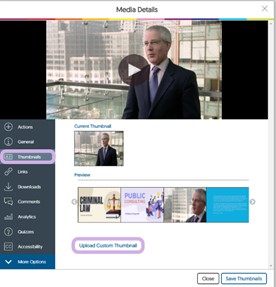
Please Note: The YuJa platform supports a large variety of commonly used image formats, including PNG, JPG, JPEG, GIF, etc… To fit the whole thumbnail, it is recommended using images with 1500 x 840 in resolutions or similar aspect ratio.
(Source: Changing and Uploading Thumbnail Images)