
 Interdisciplinarity in the Performing Arts: Contemporary Perspectives by Stephan Aquilina & Malaika Sarco-Thomas
Discusses the intrinsic interdisciplinary nature of the performing arts, while also identifying the potential which theatre, dance, and music have in creating bridges with other disciplines like neuroscience, social sciences, philosophy, pedagogy, and therapy.
Interdisciplinarity in the Performing Arts: Contemporary Perspectives by Stephan Aquilina & Malaika Sarco-Thomas
Discusses the intrinsic interdisciplinary nature of the performing arts, while also identifying the potential which theatre, dance, and music have in creating bridges with other disciplines like neuroscience, social sciences, philosophy, pedagogy, and therapy.
Click on a title to see where that item is held.
You can reserve items held in any of our libraries and have them sent to the library of your choice - read here to find out how.
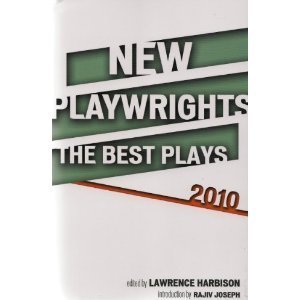 New playrights : the best plays of 2010 by Lawrence Harbison & Joseph Raviv
New playrights : the best plays of 2010 by Lawrence Harbison & Joseph RavivClick on a title to see where that item is held.
You can reserve items held in any of our libraries and have them sent to the library of your choice - read here to find out how.
Click on a title to see where that item is held.
You can reserve items held in any of our libraries and have them sent to the library of your choice - read here to find out how.
Click on a title to see where that item is held.
You can reserve items held in any of our libraries and have them sent to the library of your choice - read here to find out how.
Click on any title to access the e-book.
See our e-books guide for further help.
 Acting for singers: by David Otswald
This film shows how to analyse a script of libretto, to develop a character building on material in the score, and gives the singing performer the tools to act believably. Addresses the problems of concenration, trust, and projection, among others, and includes concrete examples from opera and musical theatre.
Acting for singers: by David Otswald
This film shows how to analyse a script of libretto, to develop a character building on material in the score, and gives the singing performer the tools to act believably. Addresses the problems of concenration, trust, and projection, among others, and includes concrete examples from opera and musical theatre.
If you're on campus, just click on any of these titles to play the video.
If you're off campus, you'll be asked for a login - go to this page to obtain a login ID.
Hover over "information" icon (![]() ) next to each item to see a description.
) next to each item to see a description.
Access our Online Databases page to search for online articles from magazines, academic journals and newspapers.